How to Merge Indesign Files

Merging Indesign Files
For what ever the reason, every now and then you will have to merge indesign files into one master file. In our opinion the easiest method that reduces the risk of error is moving them manually. (I know you might have a lot of files, but indesign is probably the glitchiest of adobe softwares, so you might thank us later.)
- Open the first two docs that you want merged
- Navigate to the pages tab (window > pages)
- Right click on the page / spread that you want to merge
- Select “Move” from the drop down
- Select the pages, and to what location you want it moved to.
- Repeat
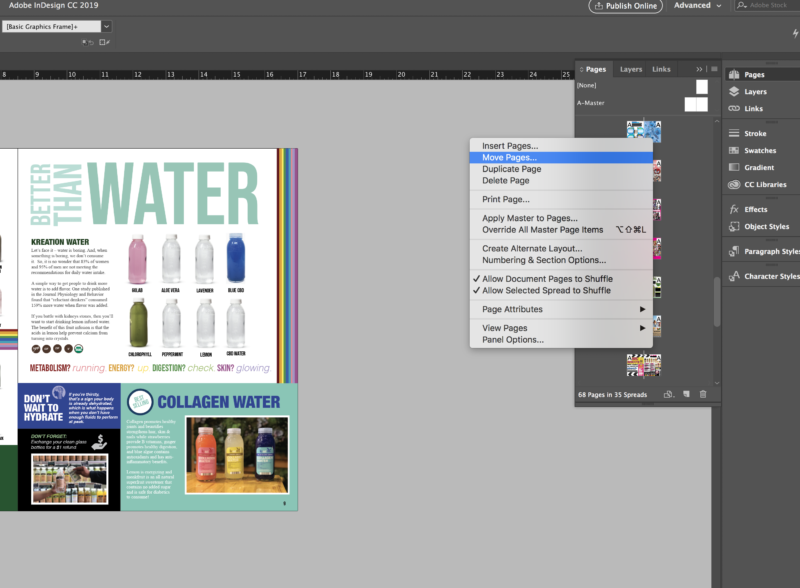
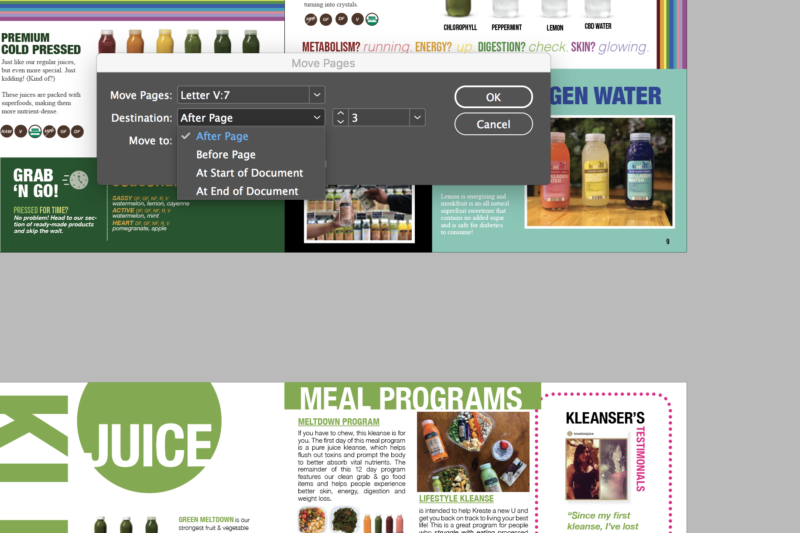
Another method is to use the scripting method that adobe indesign offers. From our experience it takes a bit to set up. A fellow designer made a script to make this easier for everyone but I believe the code has since become obsolete with adobes version updates.
Here is the relevant thread:
https://forums.adobe.com/thread/2443261
